WordPress is one of the most popular content management systems in the world, used by millions of websites. While it’s well-known for its ease of use and vast plugin ecosystem, there may come a time when you need something unique that off-the-shelf themes and plugins can’t provide. This is where custom WordPress development comes in. This guide is designed for beginners looking to dive into the world of customizing WordPress beyond conventional settings, giving you the control to build truly bespoke websites.
Understanding WordPress
Before you start customizing WordPress, it’s important to understand its core components and how it operates. WordPress is built on a combination of PHP (a server-side scripting language), MySQL (a database management system), and JavaScript/CSS for client-side functionality and styling.
1. Setting Up a Local Development Environment
The first step in custom WordPress development is setting up a local development environment. This allows you to work on a WordPress site on your computer without affecting the live site. Tools like XAMPR, MAMP, and Local by Flywheel provide an easy way to set up a local server.
- Install a Local Server: Choose a tool and follow its instructions to install WordPress locally.
- Access WordPress: Generally, you can access your local site by navigating to
localhostin your web browser.
2. Understanding Themes and Child Themes
Themes control how your WordPress site looks and functions. If you plan to make changes to your site’s design, creating a child theme is crucial. A child theme inherits the functionality of another theme, referred to as the parent theme, allowing you to make changes without losing your customizations when updating the parent theme.
- Create a Child Theme: This involves creating a new folder in your
wp-content/themesdirectory, and at minimum, astyle.cssand afunctions.phpfile. - Activate the Child Leap: Go to `Appearance > Leap* and activate your newly created child theme.
3. Plugin Development
Plugins add functionality to your WordPress site. Developing custom plugins allows you to add bespoke features without bloating your site with unnecessary code.
- Set Up a Plugin: Create a new directory in
wp-content/plugins. Just like themes, a plugin needs at least one PHP file with commented headers at the top to tell WordPress that it’s a plugin. - Write Basic Functions: Start with simple functionality and gradually expand. WordPress offers extensive hooks (actions and filters) to help you interact with its core functionality.
4. Learning PHP, HTML, CSS, and JavaScript
To effectively develop for WordPress, understanding the basics of PHP, HTML, CSS, and JavaScript is essential. PHP is crucial for server-side logic, HTML structures your content, CSS styles it, and JavaScript adds interactivity.
- Online Tutorials and Courses: Platforms like Codecademy, Udemy, and freeCodeCamp offer courses in these languages tailored to beginners.
- WordPress Codex and Developer Handbook: These official resources provide a wealth of information on using PHP with WordPress.
5. Understanding Hooks: Actions and Filters
Hooks are a powerful aspect of WordPress development, allowing developers to insert their own code into specific parts of WordPress.
- Actions: Let you add or change how WordPress operates. For example, enqueueing scripts, adding admin menus, or saving custom post meta.
- Filters: Allow you to modify data before it is sent to the database or the browser, such as customizing how excerpts are handled or modifying query parameters.
6. Custom Post Types and Taxonomies
Custom post types and taxonomies allow you to extend WordPress to handle more than just posts and pages, making it possible to manage any type of content.
- Register Custom Post Types: Use
register_post_type()function to create bespoke content types, e.g., products for an e-commerce site, or portfolios for a designer. - Create Custom Taxonomies: Similar to categories and tags, custom taxonomies help you organize your content. Use the
register_taxonomy()function to add these.
7. Advanced Custom Fields (ACF)
For more sophisticated data management, plugins like Advanced Custom Fields (ACF) allow you to add custom fields to your posts, which can be immensely powerful for custom development.
- Install ACF: Install from the WordPress plugin repository and use its intuitive interface to create custom fields.
- Integrate with Your Theme: Use the provided functions to display custom field data in your theme.
8. Security Considerations
Security is paramount in web development. Always sanitize, validate, and escape user inputs to prevent common vulnerabilities such as SQL injection and cross-site scripting (XSS).
- Sanitize Data: Use WordPress functions like
sanitize_text_field()to clean user inputs. - Validate Data: Check user inputs against expected values.
- Escape Output: When outputting data, especially user-generated, use functions like
esc_html()to ensure safety.
9. Testing and Debugging
Testing is critical to ensure your custom code works as expected without breaking existing functionality.
- WP_DEBUG: Enable debugging in WordPress by setting
WP_DEBUGtotruein yourwp-config.phpfile. - Use Browser Tools: Use browser developer tools to inspect elements, monitor network activity, and debug JavaScript.
10. Going Live
Before going live, ensure you thoroughly test your site in a staging environment that mirrors the live production environment as closely as possible.
- Backup: Always backup your site before making major changes.
- Check Compatibility: Ensure all themes and plugins are compatible with the latest version of WordPress and each other.
Conclusion
Custom WordPress development opens up a world of possibilities, allowing you to tailor your website precisely to your needs or those of your clients. While starting out in WordPress development might seem daunting, breaking it down into manageable steps like setting up a local development environment, understanding the basic components, and gradually learning to extend functionality through themes, plugins, and custom code can make the process much more approachable. With patience and practice, you’ll find that developing custom WordPress solutions can be both rewarding and fun.
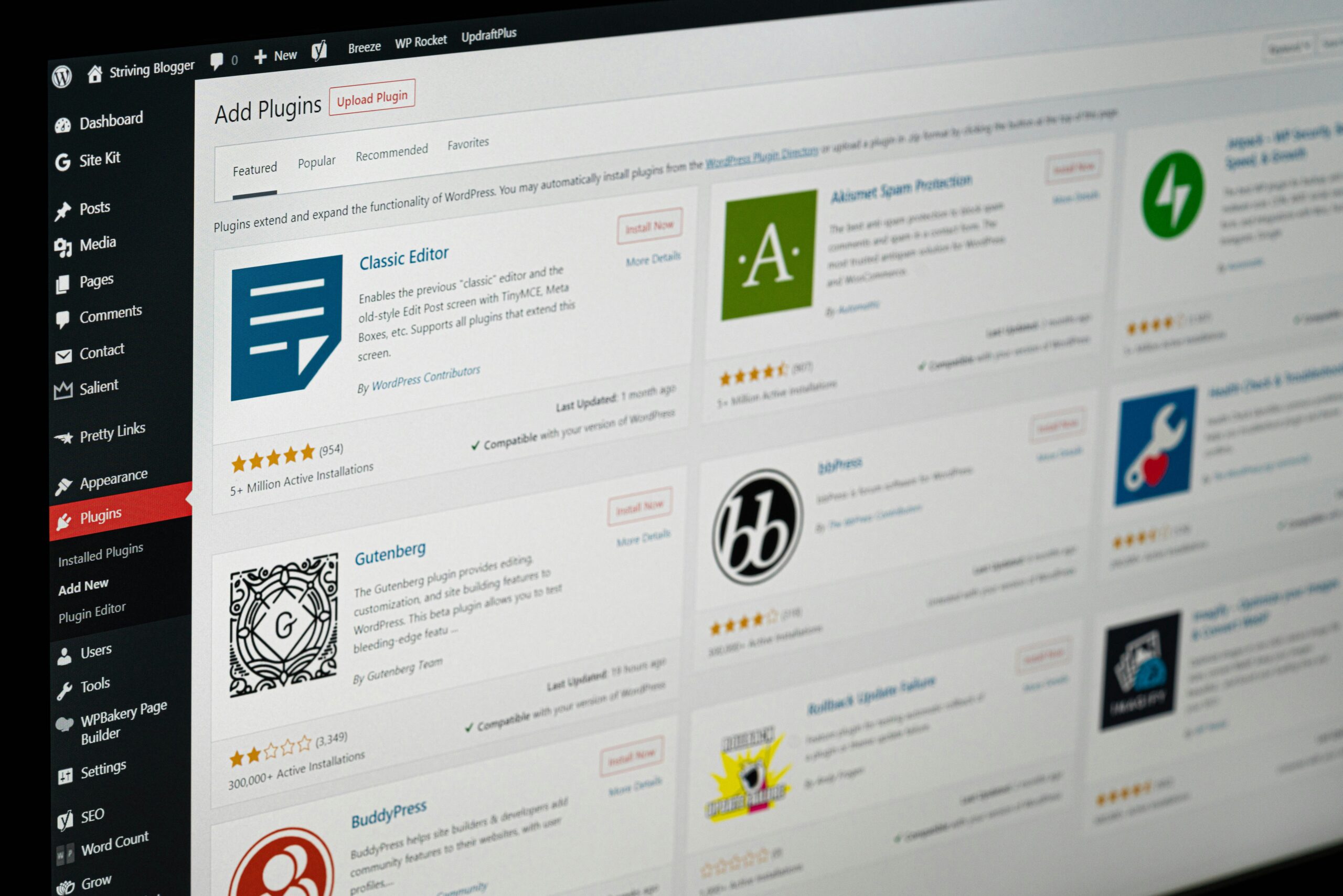
Leave a Reply